✍🏽 Register
Energiser
Every session begins with an energiser. Usually there’s a rota showing who will lead the energiser. We have some favourite games you can play if you are stuck.
- Traffic Jam: re-order the cars to unblock yourself
- Telephone: draw the words and write the pictures
- Popcorn show and tell: popcorn around the room and show one nearby object or something in your pocket or bag and explain what it means to you.
🎡 Morning orientation
Learning Objectives
info
👣 Steps
If you haven’t done so already, choose someone (volunteer or trainee) to be the facilitator for this morning orientation block. Choose another to be the timekeeper.
🎙️ The Facilitator will:
- Assemble the entire group (all volunteers & all trainees) in a circle
- Briefly welcome everyone with an announcement, like this:
💬 “Morning everyone, Welcome to CYF {REGION}, this week we are working on {MODULE} {SPRINT} and we’re currently working on {SUMMARISE THE TOPICS OF THE WEEK}”
- Ask any newcomers to introduce themselves to the group, and welcome them.
- Now check: is it the start of a new module? Is it sprint 1? If so, read out the success criteria for the new module.
- Next go through the morning day plan only (typically on the curriculum website) - and check the following things:
Facilitator Checklist
- Check the number of volunteers you have for the morning
- Check someone is leading each session
- Describe how any new activities works for the group
- Decide how best to allocate trainees and volunteers for a given block - most blocks will make this clear
⏰ The Timekeeper will:
- Announce the start of an activity and how long it will take (check everyone is listening)
- Manage any whole class timers that are used in an activity
- Give people a 10-minute wrap-up warning before the end of an activity
- Announce the end of an activity and what happens next
Teamwork Project S3
🤙🏽 FeedbackLearning Objectives
Preparation
Introduction
When mapping a product, we go from the high to the lowest level to plan our delivery. The reason for that is so that the team and stakeholders all have the same knowledge of the strategy of the product and the main end goal.
However, we cannot deliver everything at once. And we also cannot plan every detail. We can prioritise the must-haves and then focus on them.
Product > Features > User Stories > Tasks
This mapping process is also sometimes called User Journey mapping or Story Mapping. And you can - and should - do it whenever you are starting a new project.
What questions should we ask to identify what needs to be built?
🎯 Goal: To understand the requirements of building a library website. (5 minutes)
Let’s assume we have been asked to build a library website that allows you to borrow books.
- Discuss briefly as a class what questions we should ask to understand better what we will build.
- Write these questions on post-its and share them on the collaborative board.
Make sure to encourage different people to share their ideas
Focus is on the questions, not the answers!
What features should this website have?
🎯 Goal: To understand the process of breaking down a product into features. (10 minutes)
Let’s assume we got answers to all our questions about the product. (We are not going to actually answer them)
Overall, the goal is to build a website with a catalogue of books that can be borrowed online.
- In small groups, identify the main features you would expect to see on this website. In this example, features could be a shopping cart, book search, etc.
- One person of each group to share the group’s thoughts with the class.
Breaking features down into user stories
🎯 Goal: To understand the process of breaking down features into user stories. (15 minutes)
Now that we have all the features, we need to break them down into user stories.
In small groups, pick one of the features and break it down into at least 2 user stories. For example, for the shopping cart feature the user stories could be:
- As a library user, I want to be able to remove items I have included in my shopping cart so that when I checkout the remaining books are the ones I want to borrow.
- As a library user, I want to be able to pay with credit card for the books in my shopping cart so they can be delivered to me
Different group representatives volunteer to share thoughts with the class.
Tasks needed to deliver this user story
🎯 Goal: To understand the process of breaking down user stories into tasks and distributing those tasks among team members. (15 minutes)
Now that we have user stories, it is time to break them down into tasks. Tasks are used to break down user stories into smaller components that can then be assigned to individual team members.
Chose a user story and in the same groups complete the following:
Identify the tasks that need to be completed in order to deliver value to the user, providing the outcome described in the user story.
Identify relationships and dependencies between tasks.
- How does a change in Task A affect other tasks?
- Does Task A need to be completed before we can work on Task B?
Size those tasks taking into account complexity and dependencies.
Answer these questions: when is it the right time to assign tasks to team members, what would be the criteria you would follow when assigning tasks?
Examples of tasks for a user story describing the book search functionality could be Search Box, Text Autocomplete, Database creation and setup. Discuss in small groups.
Again, a different group representative volunteer to share thoughts with the class.
Morning Break
A quick break of fifteen minutes so we can all concentrate on the next piece of work.
🌡️ Diagnose
Learning Objectives
This is a pairing activity!
Each pair will need to split into navigator and driver. Volunteers can pair up too - they need to drive though! Navigators you can read the instructions for this workshop as you get setup
This activity will consist of the following steps:
🧑💻 Predict ➡️ Explain
Given a program or piece of code, you’ll have to explain what the code currently does. Not what it should do.
🔍🐛 Find the bug
Given a target output/behaviour - trainees can identify a bug in the source code
🪜🧭 Propose a strategy
Given a problem, you’ll have to think about a strategy for solving it. This doesn’t involve coding but stepping back to think about how you could solve the problem. You might want to talk aloud, draw a flow diagram or write out the steps you’d take in your solution.
For the specific task, check with the facilitator on Saturday.
📝 Check-in ➡️ Coordinate
Learning Objectives
- Assemble as group
- Briefly discuss any particular areas of concern following the diagnose block
- Devise strategies for addressing misconceptions
🛎️ Code waiting for review 🔗
Below are trainee coursework Pull Requests that need to be reviewed by volunteers.
WM5 |ELMIRA ZANGENEH| MODULE-JS3 | PROGRAMMING HUMOUR | WEEK 2 🔗
Learners, PR Template
Self checklist
- I have committed my files one by one, on purpose, and for a reason
- I have titled my PR with COHORT_NAME | FIRST_NAME LAST_NAME | REPO_NAME | WEEK
- I have tested my changes
- My changes follow the style guide
- My changes meet the requirements of this task
Changelist
Briefly explain your PR.
Questions
Ask any questions you have for your reviewer.
Start a reviewWM5 | Abdihamid Ali | Modul-JS3 | Programmer Humour | week3 🔗
Learners, PR Template
Self checklist
- I have committed my files one by one, on purpose, and for a reason
- I have titled my PR with COHORT_NAME | FIRST_NAME LAST_NAME | REPO_NAME | WEEK
- I have tested my changes
- My changes follow the style guide
- My changes meet the requirements of this task
Changelist
Briefly explain your PR.
Questions
I’m getting confused about this “Quality Gate failed” from sonarcloud can anyone explain it to me ? do I have to do anything about it ? Ask any questions you have for your reviewer.
Start a reviewNW6 | Nazanin Saedi | object-destructuring | Module-JS3 | Exercise 3 | Week 3 🔗
one explanation :
The console.log(“QTY\tITEM\t\t\tTOTAL”); line is used to print the header of the receipt, which includes the titles for each column: “QTY” for quantity, “ITEM” for item name, and “TOTAL” for total cost.
Here’s a breakdown of what each part of the string does:
\t: This is an escape sequence representing a tab character. It adds spacing between the columns. “QTY”: This is the title for the quantity column. “ITEM”: This is the title for the item name column. “\t\t\t”: This adds extra tabs to provide additional spacing between the item name column and the total column. “TOTAL”: This is the title for the total cost column.
Start a reviewNW6 | Nazanin Saedi | object-destructuring | Module-JS3 |Exercise 2 | week3 🔗
NW6 | NazaninSaedi | Module-JS3 | JS3 | object-destructuring |Exercise-1 |Week3 🔗
Learners, PR Template
Self checklist
- I have committed my files one by one, on purpose, and for a reason
- I have titled my PR with COHORT_NAME | FIRST_NAME LAST_NAME | REPO_NAME | WEEK
- I have tested my changes
- My changes follow the style guide
- My changes meet the requirements of this task
Changelist
Briefly explain your PR.
Questions
Ask any questions you have for your reviewer.
Start a reviewCommunity Lunch
Every Saturday we cook and eat together. We share our food and our stories. We learn about each other and the world. We build community.
This is everyone’s responsibility, so help with what is needed to make this happen, for example, organising the food, setting up the table, washing up, tidying up, etc. You can do something different every week. You don’t need to be constantly responsible for the same task.
Break down 🔗
Debugging is Asking Questions
Prep
- Re-read this article about Mental Models
- Watch this video about VSCode Debugger and follow along with the mini-workshop
- Open this CYF Workshops repo in VSCode and go to the
debugging/bankfolder to find the problem bank.
Whew, that’s loads! But we did set it all as coursework, so you have done it already, right? 😉
Today we’re going to use our formal language of developer questions. We began with this basic format:
- What I did
- What I expected
- What actually happened
This format helps to find the discrepancies between expectations and reality. (This is the gap in our understanding.)
It really helps us with debugging. Today we will use a debugger and our scientific method to find and fix bugs. Recall your scientific method:
Recap asking questions
Predict & Explain
- Make a prediction by explaining what the outcome will be
Test
- Run the code to see what actually happens
Compare and Update
- Compare the outcome with our prediction
- Explain the gap between our prediction and what actually happened
- Update our understanding
This process is cyclical.
Setup
Get into pairs. Each pair consists of two roles:
- Computer: Execute the code mentally, predicting the outcome.
- Debugger: Use the VSCode debugger to step through the code.
You will swap roles after each exercise.
Set a whole class timer for 10 minutes.
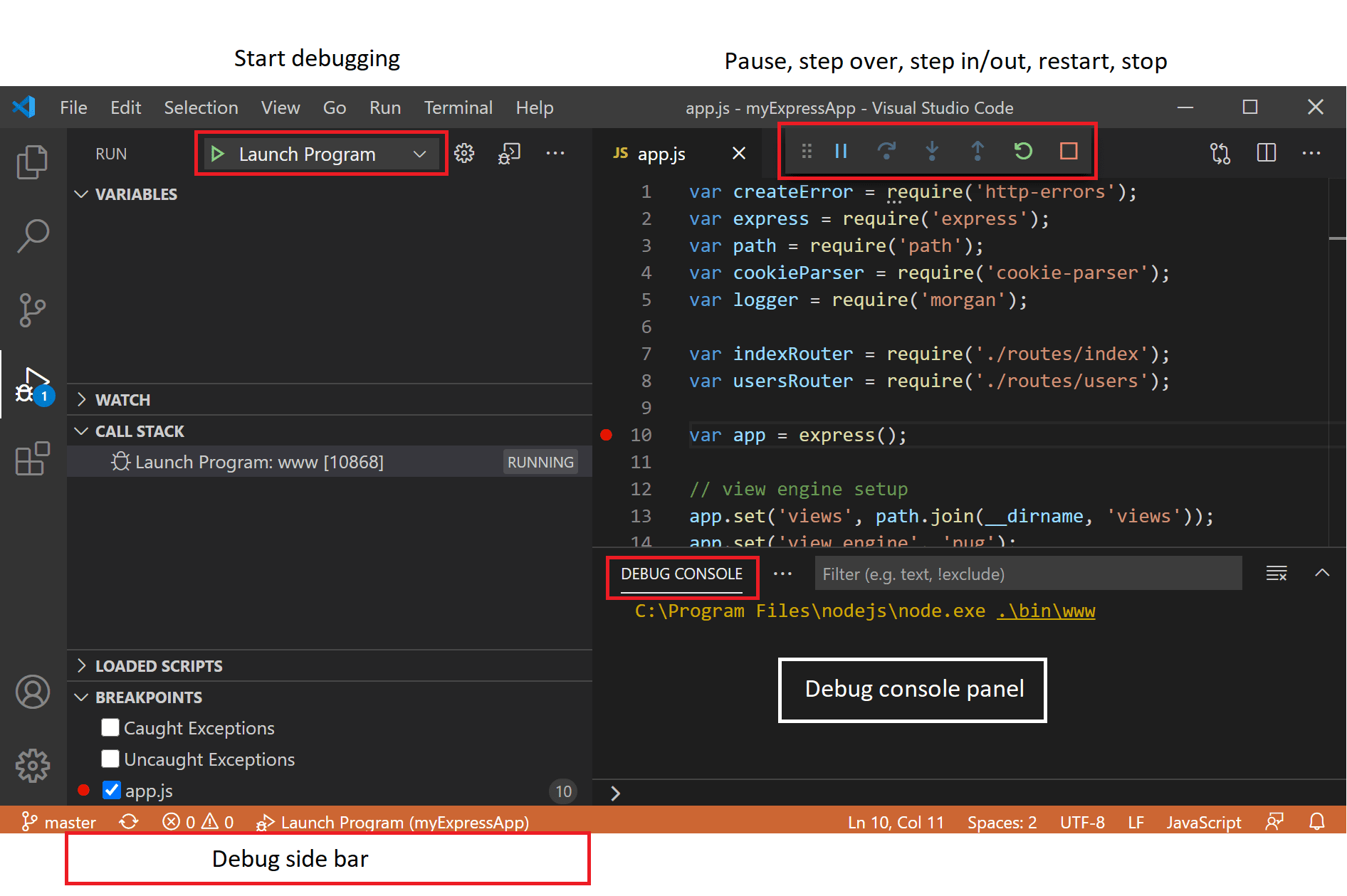
Stepping
activity
Identify the value of variables at each step in a loop.
const sumArray = (numbers) => {
let total = 0;
for (let i = 0; i < numbers.length; i++) {
total += numbers[i];
}
return total;
};
console.log(sumArray([1, 2, 3]));
Computer:
- Write down predictions for
totalandivalues before each loop iteration. - Compare predictions after each Debugger’s step.
Debugger:
- Open
sumArray.jsin VSCode. - Choose ‘Run > Start Debugging’ from the menu.
- Set a breakpoint at
total += numbers[i];. - Step into your function.
- Step Over through iteration until your loop is complete.
- Monitor
totalandiin the Variables section.
Debugging
Okay, swap roles. Set a whole class timer for 15 minutes.
activity
const findLargest = (numbers) => {
let largest = numbers[0];
for (let i = 1; i < numbers.length; i++) {
if (numbers[i] > largest) {
largest = numbers[i];
}
}
return largest;
};
console.log(findLargest([3, 7, 2, 5, 6]));
Debugger:
- Open
findLargestin VSCode. - Predict the return value of
findLargest. Write your prediction down. - Set a breakpoint at
if (numbers[i] > largest). - Debug and inspect
i,numbers[i], andlargest. - Write down the return value of
findLargest([3, 7, 2, 5, 6]).
Computer:
- Predict the value of
largestafter each loop iteration. - ‘Execute’ the code and write down the actual value of
largestafter each loop iteration. - Write down the return value of
findLargest([3, 7, 2, 5, 6]). - Now execute the code in VSCode. Did you get the same result?
Both (briefly) write up your mental model using this format:
- What I did
- What I expected. Make sure you include your prediction here
- What actually happened
Okay, swap roles. If you have time left and you’re into this, there are many problems stored in debugging/bank. Set a whole class timer for 15 minutes.
activity
Pick any problem from the bank and work through it together. Use the debugger and the scientific method to find and fix the bug.
Write up your findings in the developer question format. Swap roles and repeat until we run out of time.
🧑🏾💻🙋 Developer questions contain
- 🔗 Links 👍
- Objectives - what are you actually trying to do? 👍
- 🖼️ Screenshots of UI 👍
- 📝
Code blocks👍 - 📷
Screenshots of code🙅
📚 Further reading
Study Group
Learning Objectives
What are we doing now?
You’re going to use this time to work through coursework. Your cohort will collectively self-organise to work through the coursework together in your own way. Sort yourselves into groups that work for you.
Use this time wisely
You will have study time in almost every class day. Don’t waste it. Use it to:
- work through the coursework
- ask questions and get unblocked
- give and receive code review
- work on your portfolio
- develop your own projects
Afternoon Break
Please feel comfortable and welcome to pray at this time if this is part of your religion.
If you are breastfeeding and would like a private space, please let us know.
Study Group
Learning Objectives
What are we doing now?
You’re going to use this time to work through coursework. Your cohort will collectively self-organise to work through the coursework together in your own way. Sort yourselves into groups that work for you.
Use this time wisely
You will have study time in almost every class day. Don’t waste it. Use it to:
- work through the coursework
- ask questions and get unblocked
- give and receive code review
- work on your portfolio
- develop your own projects
🛎️ Code waiting for review 🔗
Below are trainee coursework Pull Requests that need to be reviewed by volunteers.
WM5 |ELMIRA ZANGENEH| MODULE-JS3 | PROGRAMMING HUMOUR | WEEK 2 🔗
Learners, PR Template
Self checklist
- I have committed my files one by one, on purpose, and for a reason
- I have titled my PR with COHORT_NAME | FIRST_NAME LAST_NAME | REPO_NAME | WEEK
- I have tested my changes
- My changes follow the style guide
- My changes meet the requirements of this task
Changelist
Briefly explain your PR.
Questions
Ask any questions you have for your reviewer.
Start a reviewWM5 | Abdihamid Ali | Modul-JS3 | Programmer Humour | week3 🔗
Learners, PR Template
Self checklist
- I have committed my files one by one, on purpose, and for a reason
- I have titled my PR with COHORT_NAME | FIRST_NAME LAST_NAME | REPO_NAME | WEEK
- I have tested my changes
- My changes follow the style guide
- My changes meet the requirements of this task
Changelist
Briefly explain your PR.
Questions
I’m getting confused about this “Quality Gate failed” from sonarcloud can anyone explain it to me ? do I have to do anything about it ? Ask any questions you have for your reviewer.
Start a reviewNW6 | Nazanin Saedi | object-destructuring | Module-JS3 | Exercise 3 | Week 3 🔗
one explanation :
The console.log(“QTY\tITEM\t\t\tTOTAL”); line is used to print the header of the receipt, which includes the titles for each column: “QTY” for quantity, “ITEM” for item name, and “TOTAL” for total cost.
Here’s a breakdown of what each part of the string does:
\t: This is an escape sequence representing a tab character. It adds spacing between the columns. “QTY”: This is the title for the quantity column. “ITEM”: This is the title for the item name column. “\t\t\t”: This adds extra tabs to provide additional spacing between the item name column and the total column. “TOTAL”: This is the title for the total cost column.
Start a reviewNW6 | Nazanin Saedi | object-destructuring | Module-JS3 |Exercise 2 | week3 🔗
NW6 | NazaninSaedi | Module-JS3 | JS3 | object-destructuring |Exercise-1 |Week3 🔗
Learners, PR Template
Self checklist
- I have committed my files one by one, on purpose, and for a reason
- I have titled my PR with COHORT_NAME | FIRST_NAME LAST_NAME | REPO_NAME | WEEK
- I have tested my changes
- My changes follow the style guide
- My changes meet the requirements of this task
Changelist
Briefly explain your PR.
Questions
Ask any questions you have for your reviewer.
Start a reviewRetro: Start / Stop / Continue
activity</span>
activity</span>
A retro is a chance to reflect. You can do this on a FigJam (make sure someone makes a copy of the template before you start) or on sticky notes on a wall.
- Set a timer for 5 minutes. There’s one on the FigJam too.
- Write down as many things as you can think of that you’d like to start, stop, and continue doing next sprint.
- Write one point per note and keep it short.
- When the timer goes off, one person should set a timer for 1 minute and group the notes into themes.
- Next, set a timer for 2 minutes and all vote on the most important themes by adding a dot or a +1 to the note.
- Finally, set a timer for 8 minutes and all discuss the top three themes.